If you want to show custom columns in your applications job monitor there are several things to do.
- At first you need to add the required coulmn to you applications engine database table TMBATCH. Please keep in mind that only STRING or INTEGER columns are supported. As a prefix PB_ for the coloumn name is required. E.g. PB_VENDORNAME. Please create the column name also in upper case letters.
- After you added the new column(s) you also need to update the database views JMView and JobMonitor.
- Now you can select the new column in the repository settings in content navigator. Iin my case the columns are called PB_NL and PB_KASSENTAG
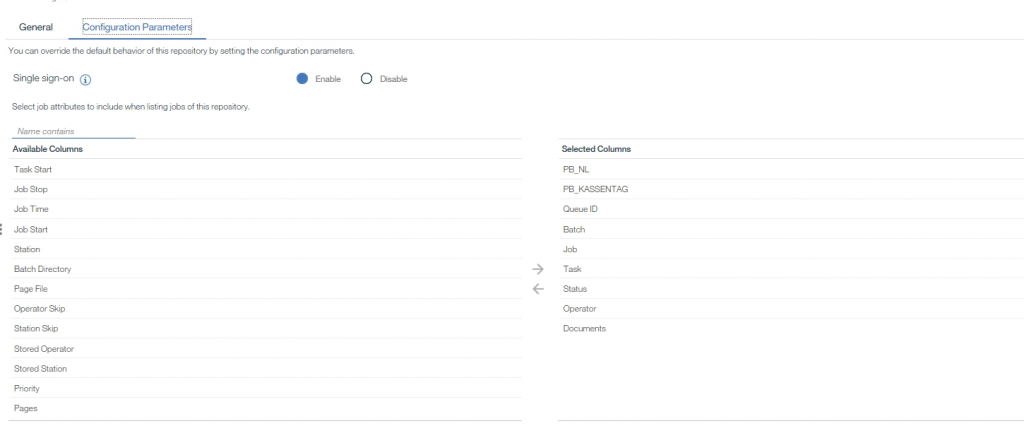
Now comes the more difficult part. Because you cannot use existing SQL action from datacap to update these columns. If a task completes the batchpilot will overwrite the update columns with empty fields. The solution is to write a custom action to update the batchpilot information so that the information persists in the engine database.
I wrote a custom action in .NET. The following code function is used to update the Batchpilot
public bool UpdateJobMonitor(string column, string value)
{
dcSmart.SmartNav localSmartObj = new dcSmart.SmartNav(this);
string input = localSmartObj.MetaWord(value);
/// BatchPilot.set_XtraBatchFieldValue(column, input); ///
DatacapRRBatchPilot.set_XtraBatchFieldValue(column, input);
WriteLog("SmartNav: " + this);
WriteLog("TIMETOACT Setting Column: " + column + " To Value: " + input);
return true;
}In the TheRRX.rrx file I added the following
<method name="UpdateJobMonitor">
<p name="Spaltenname" type="string" qi="Der Name des Feldes aus dem gelesen wird. Smart parameters are supported."/>
<p name="Feldname" type="string" qi="Der name der Spalte die im JobMonitor geschrieben wird. Smart parameters are supported."/>
<ap>
Updates the TMBATCH table with custom values for BatchPilot.
</ap>
<h>
Eingabe von Spaltenname und Feldname<br/><br/>
<e>
<b>UpdateJobMonitor("PB_NIEDERLASSUNG,@P\Niederlassung")</b><br/>
Smart Parameter erlaubt.
</e>
</h>
<lvl>All levels.</lvl>
<ret>
<b>True,</b> if the action succeeds. Otherwise, <b>False.</b>
</ret>
</method>Here I read a fileds value and pass this as „input“ variable to the action to update the batchpilot.
