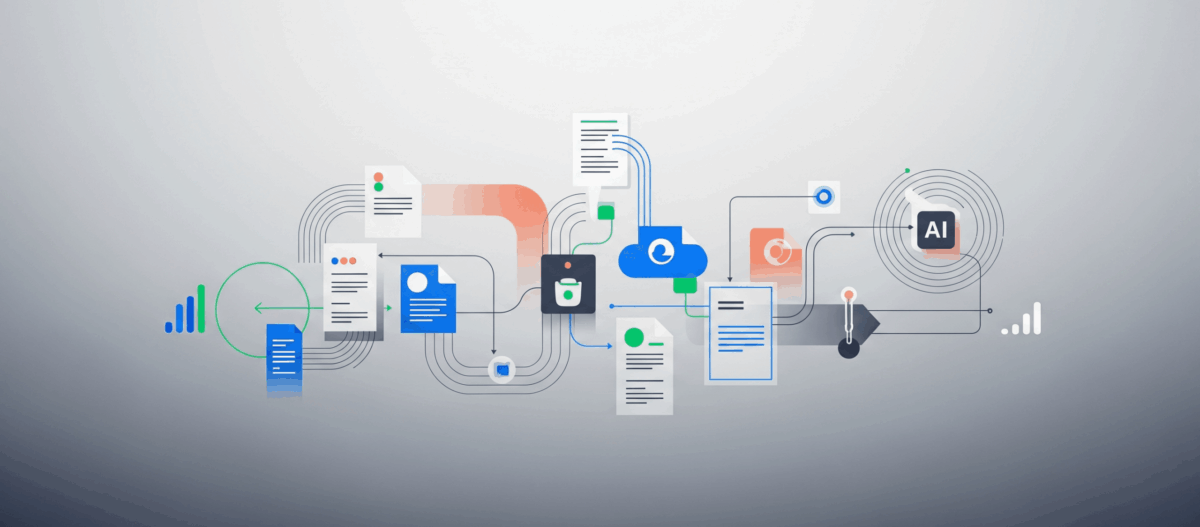run the wsadmin.bat/sh in <WebSphereHome>/AppServer/bin
wsadmin.bat -lang jython -user wasadmin -password yourPassword
ADDING A SERVER:
AdminTask.createApplicationServer(‚WAS01Node01‘, [‚-name‘, ‚ICN_server1‘, ‚-templateName‘, ‚default‘])
AdminConfig.save()
exit
Now you need to map the virtual hosts ports to the new server. Depending on how many existing servers you already have on the system the new ports are <lastServerPorts> +1
REMOVING A SERVER:
s2 = AdminConfig.getid(‚/Server:ICN_server1/‘)
AdminConfig.remove(s2)
AdminConfig.save()
exit