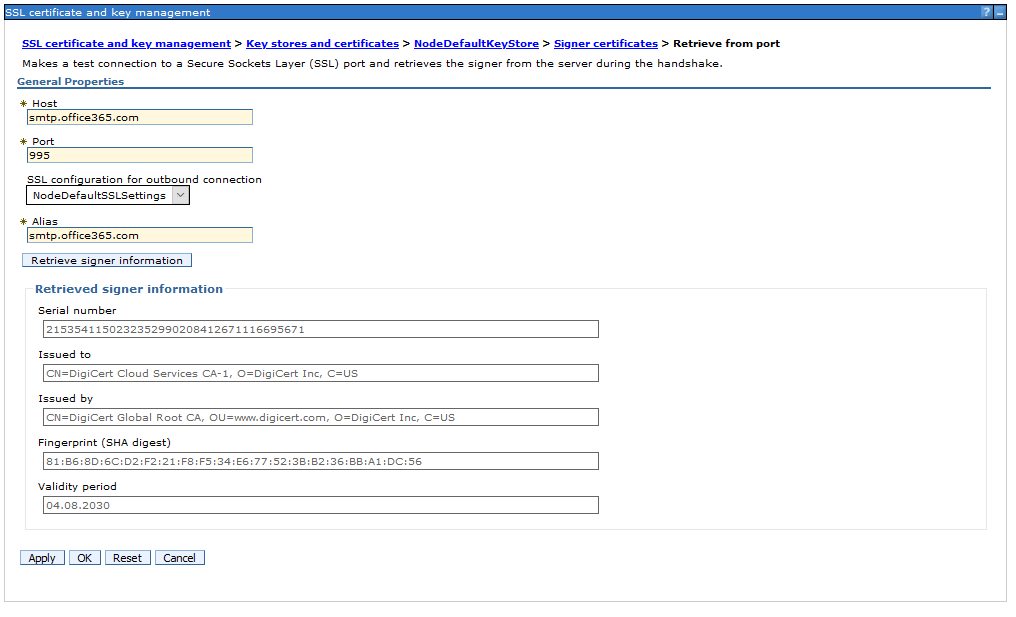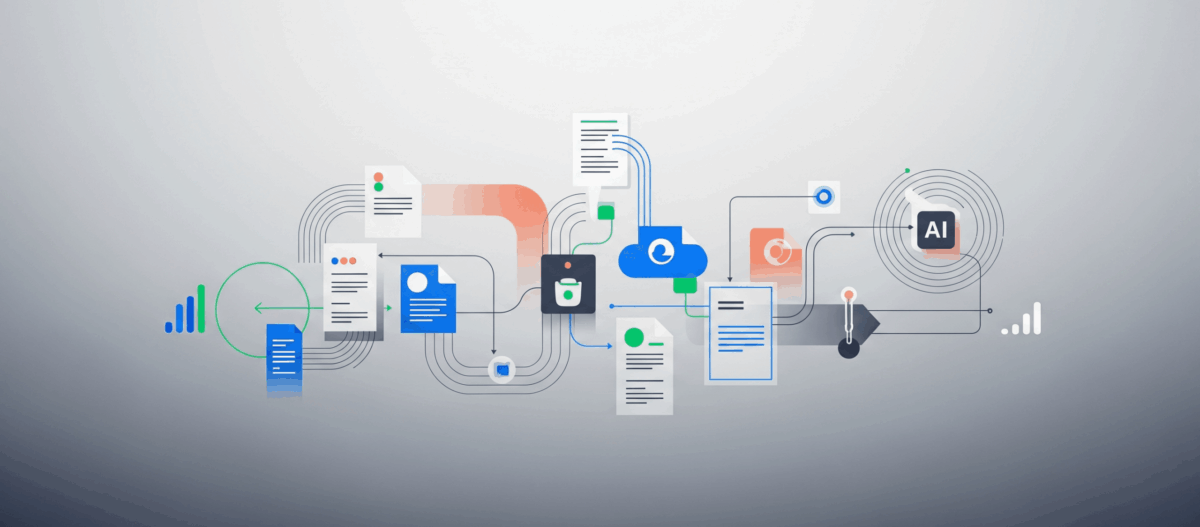This article describes how to setup the CNMailSession from Content Navigator to work with Office365.
To use the smtp.office365.com SMTP server. You must have a valid office365 mail account or outlook.com mail account login ID and password. The sender’s ‚From Address‘ must also be a valid Microsoft Live account, an outlook Live or office365 mail account. You cannot send from an unregistered or anonymous account. You can add email aliases to your Microsoft Live account. These aliases can then be used as an alternative ‚From Address’if required. To add an alias, view your profile in Microsoft Live and choose the option ‚Manage how you sign in to Microsoft‘.Under the section Account aliases, see ‚Add email‘.
Test your smtp access using an online SMTP test service like: https://www.gmass.co/ SMTP-test. You can test your SMTP authentication and your ‚From Address‘. This tool will show you the SMTP conversation, check your authentication and your ‚From Address’
The java mail session inWebSphere must be setup to use smtp.office365.com as the SMTP host and a validated Microsoft Live, outlook Live or office365 mail user ID and passwordfor authentication.Add custom properties to the mail session: (All added as String type)
- mail.smtp.port = 587
- mail.smtp.auth = true
- mail.smtp.ssl.enable = false
- mail.smtp.starttls.enable = true
- mail.smtp.starttls.required = false
- mail.smtp.sendpartial = true
- mail.smtp.connectiontimeout = 60000
- mail.smtp.timeout = 60000
- mail.smtp.writetimeout = 60000
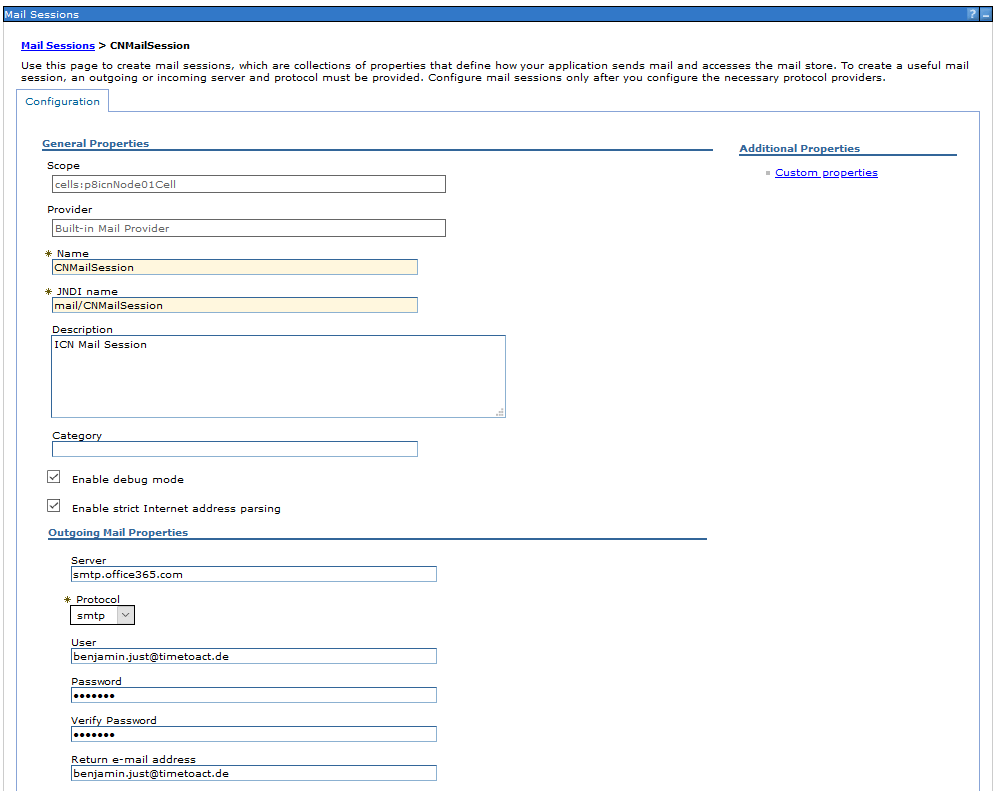
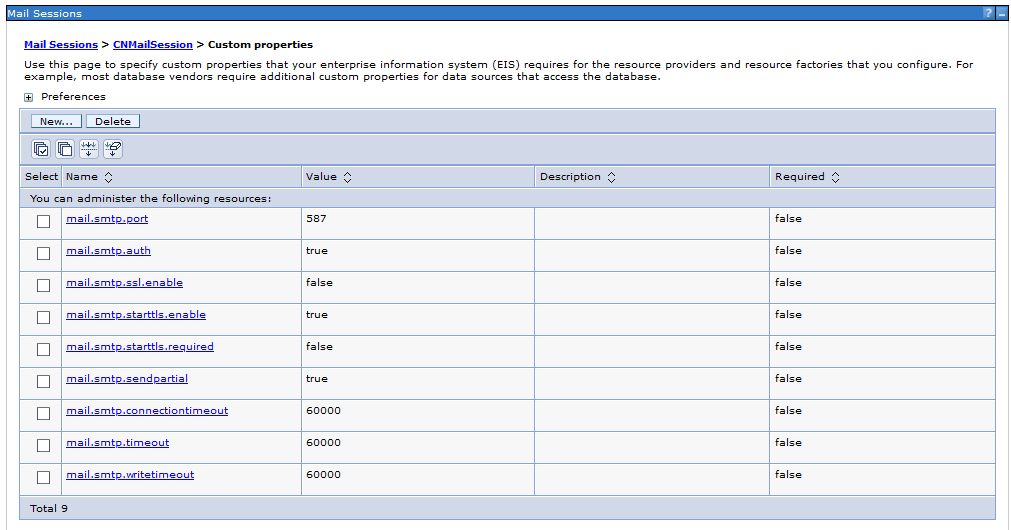
You also need to import the Office365 SSL certificate into the NodeDefaultKeyStore and the NodeDefaultTrustStore Signer certificates.
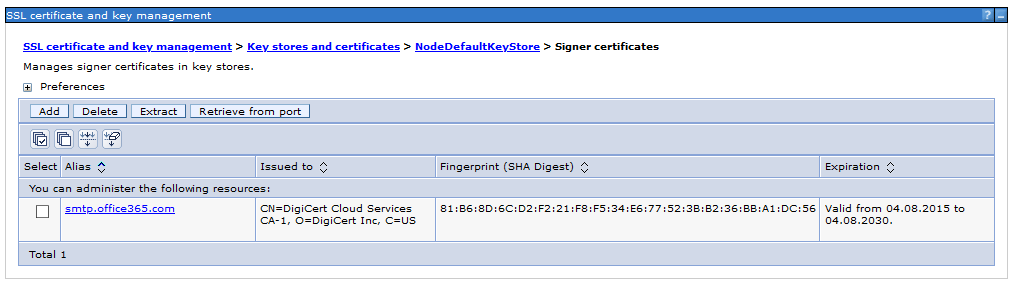
The best way is to retrieve it from port, because you will receive the latest version of the certificate.