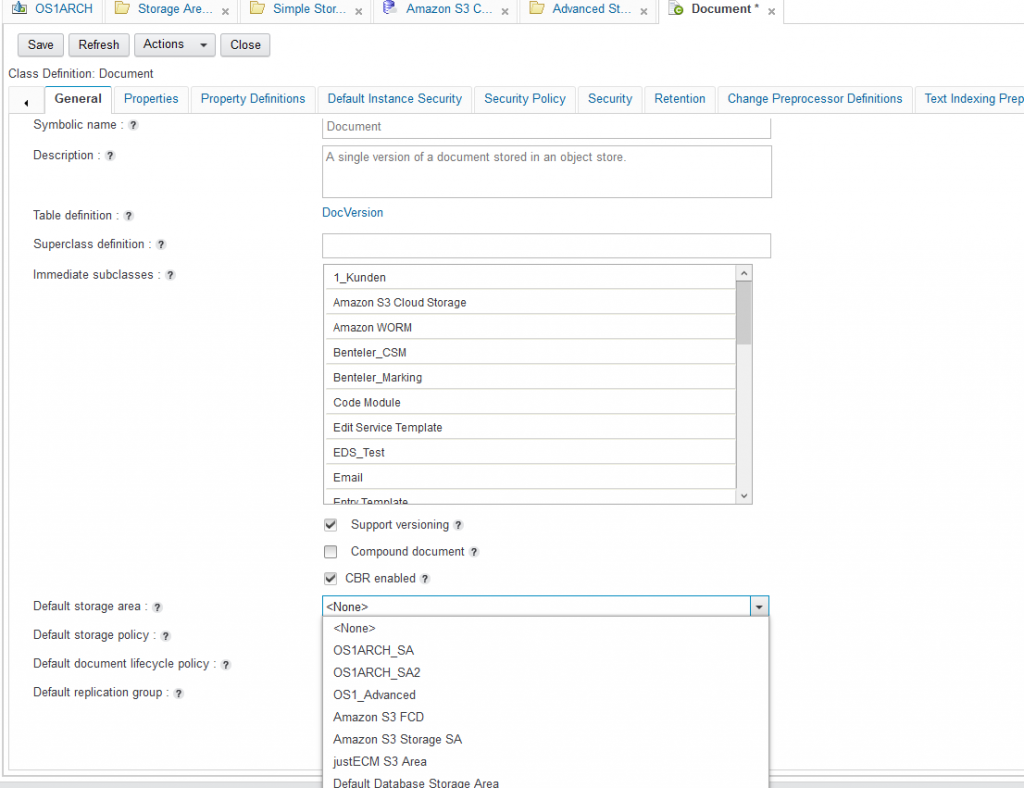When you want to use Amazon S3 storage the first is that you create a new S3 bucket in your AWS account.
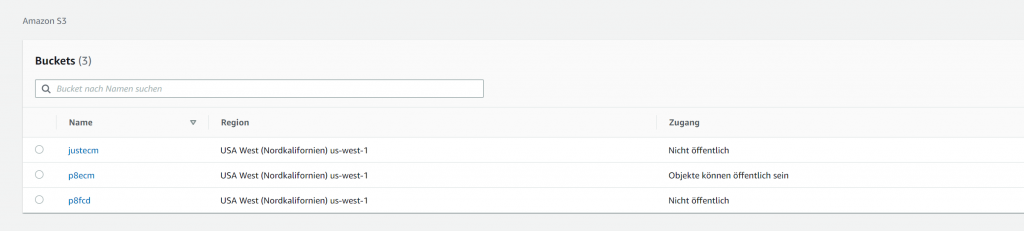
Remember the region where your bucket is stored because you will need it later. Next you should create a user account in AWS IAM that have permissions to use the bucket. I created a user called filenet_s3_admin.
When the user is created you will get a CSV with the Access_Key and Secret access key.
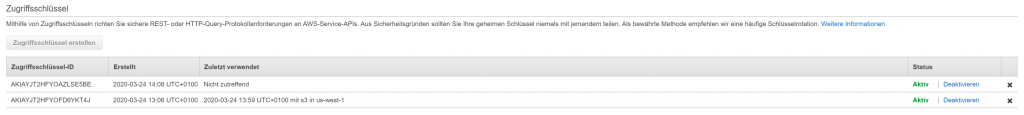
This key pair you will also need later in the P8 configuration. Now you have all required information and configuration done to create a S3 advanced storage device in your P8 object store.
Logon to ACCE and select the object store where you want to create the device. Go to Administrative –> Storage –> Advanced Storage Devices –> Simple Storage Service (S3) Device
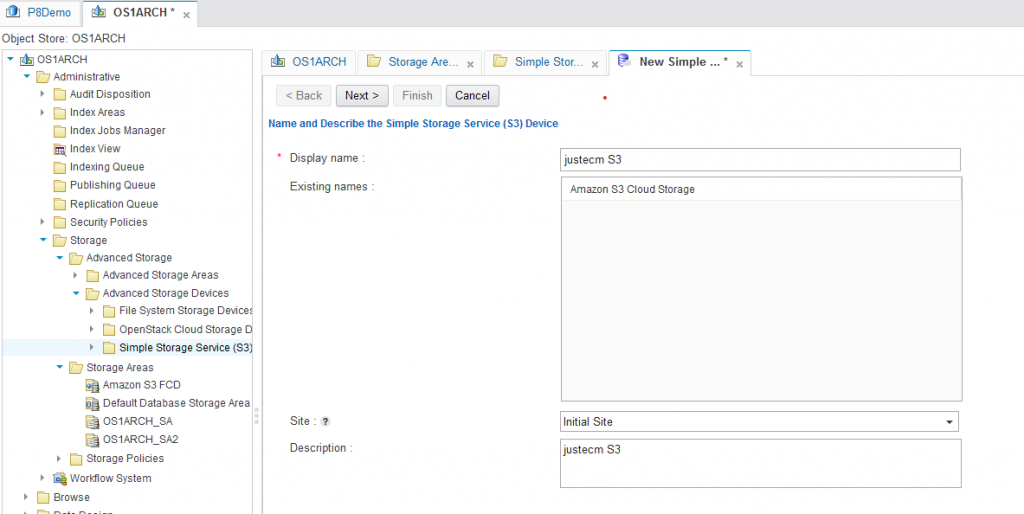
Enter all required configuration parameters like URL, Region, bucket name and access key.
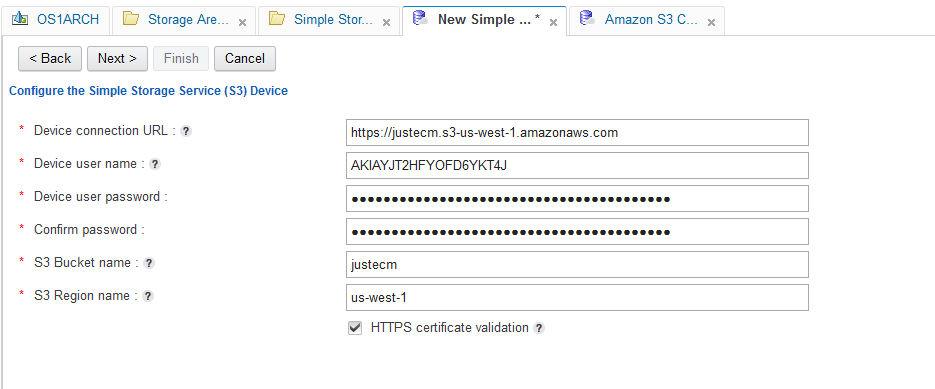
The device URL is a combination of you bucket name and the region where the bucket is stored. So in my case the bucket name was „justecm“ and I stored it in region us-west-1. The URL is now https://justecm.s3-us-west-1.amazonaws.com
The Device user is the Access key ID that was provided during the creation if the IAM user. The password is the Secret access key of the IAM user.
Bucket name and region is self-explanatory. Now you have created a storage device for an S3 storage. If the creation was successfull you will see a IBMContentManagerDevice.txt stored in the filesystem of your bucket.
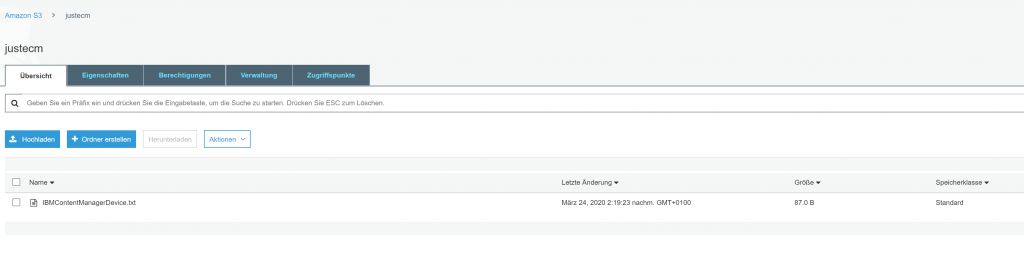
To store content from FileNet P8 classes you will now need to create a Advanced Storage Area. Go to Administrative –> Storage –> Advanced Storage Areas and create a new area.
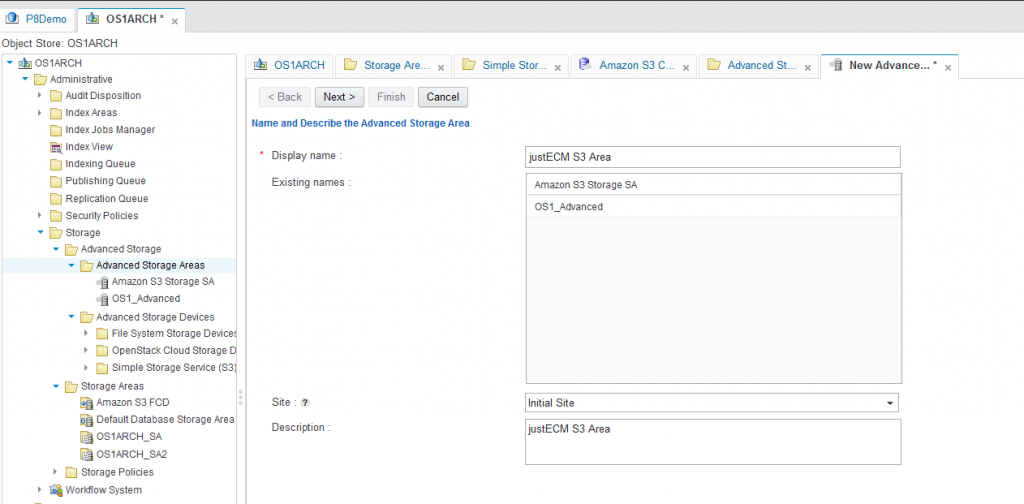
Set the Required synchronous devices to a value of your choice.
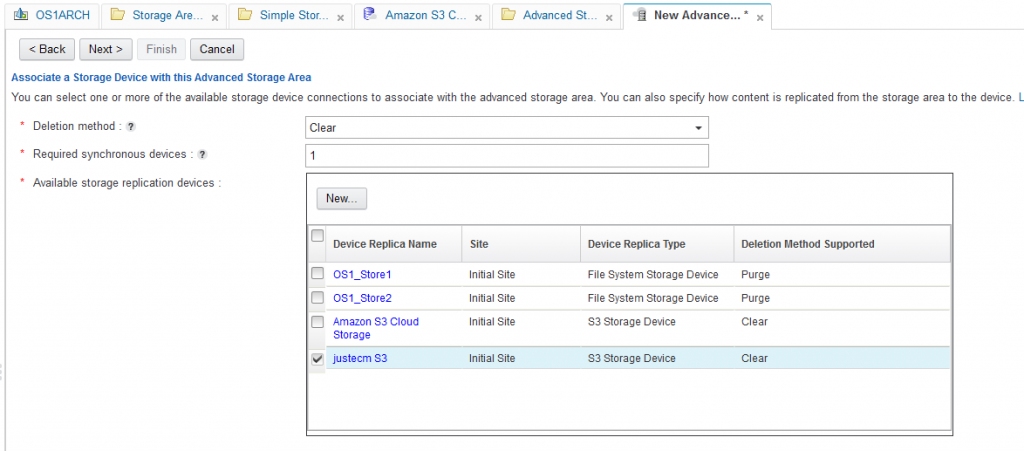
In my case I just select the S3 device. But you can also select more device to replicate content between different advanced storage devices.
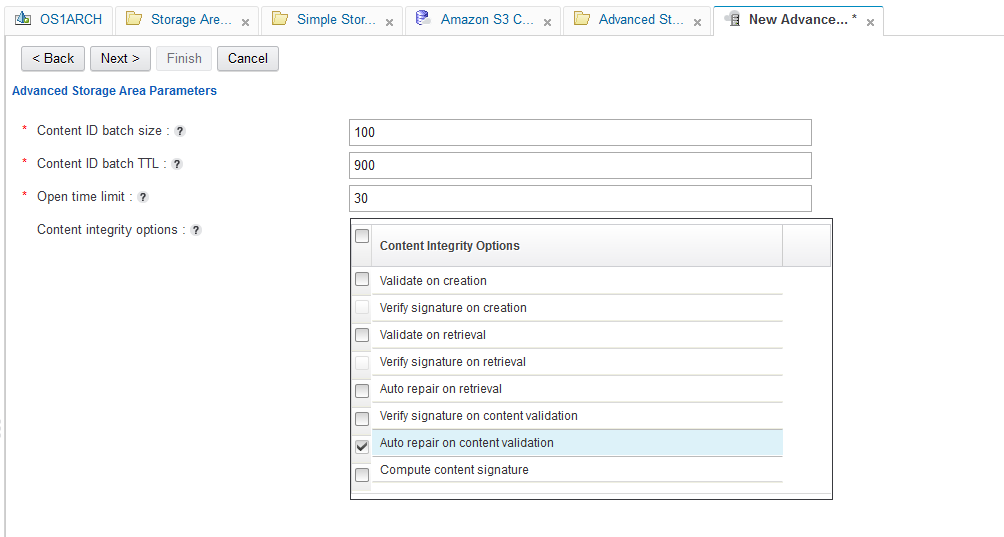
Now you are done. Just set the created storage area to a required class or create an storage policy where you include the S3 storage area.