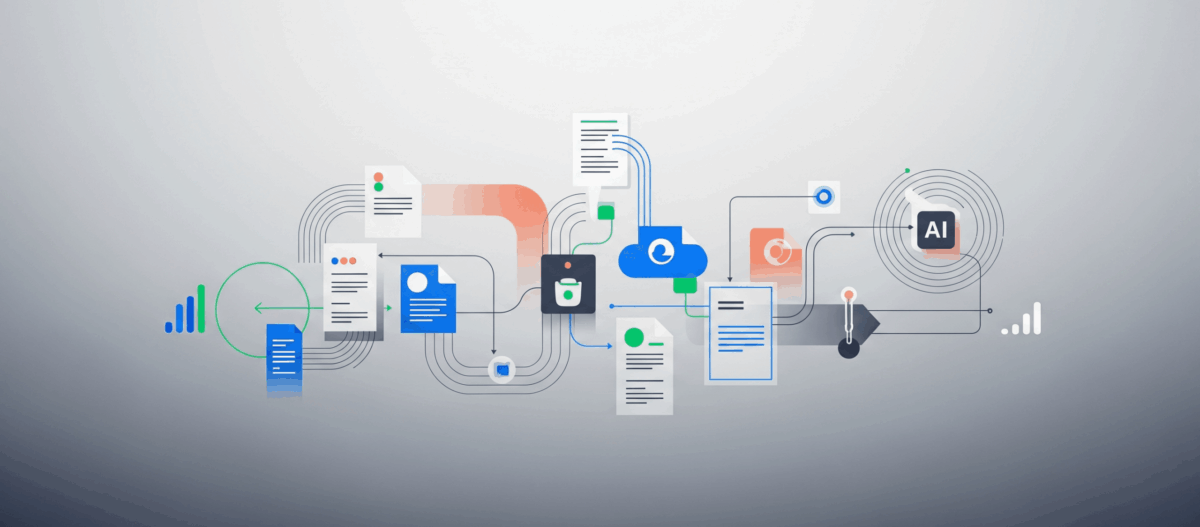In some cases you might experience the error „The configuration and deployment tool failed to update the application EAR file. Please check if there is enough space on the system and if the user has write access to folders under CMIS“ during the „Build the Web Application“ task. This might be because of a confusing Java runtime setup.
At first download the IBM Semeru Runtime and extract it to a folder on the system
https://developer.ibm.com/languages/java/semeru-runtimes/downloads/
Create the JAVA_HOME environment variable and point to the „jre“ folder of the downloaded JDK.
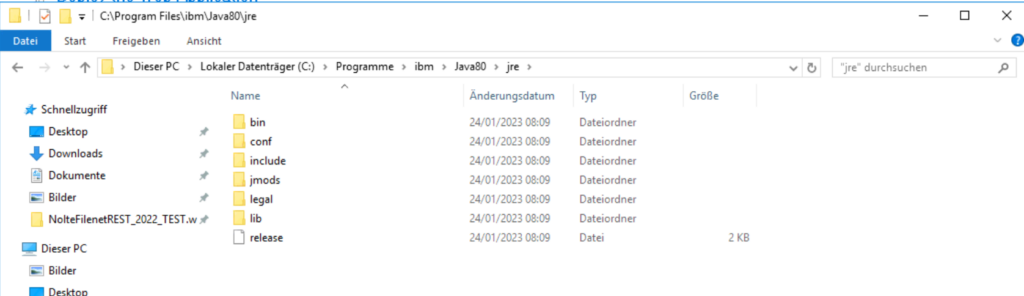
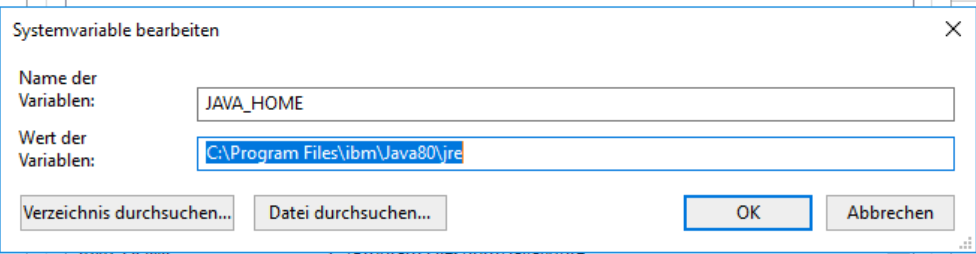
Now the task should complete successfull.