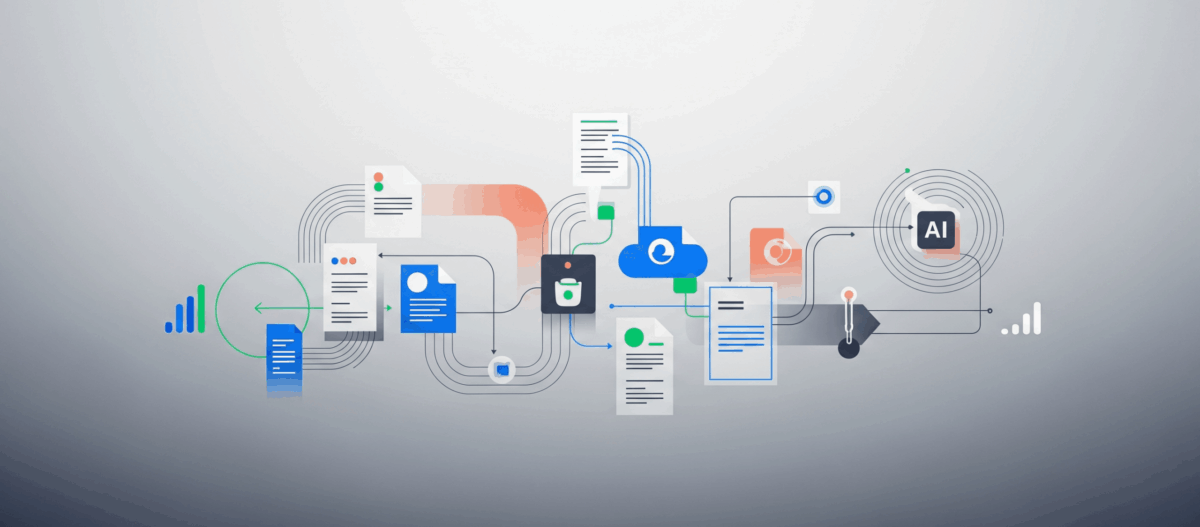In some cases it could happen that the ICCSAP Plugin feature „Configuration“ is without content when you click on it. The following procedure could help you to solve the issue.
- unregister the ICCSAP Plugin ICN (delete it)
- Check in the Content Navigator configuration database the following keys and delete them
- plugin.navigator.ICCSAPPlugin.serverProfiles
- pluginUser.navigator.fn_t_admin.ICCSAPPlugin.userSettings
- Now register the ICCSAP Plugin again and check if the value for the key plugin.navigator.ICCSAPPlugin contains the correct path to the ICCSAP plugin JAR.