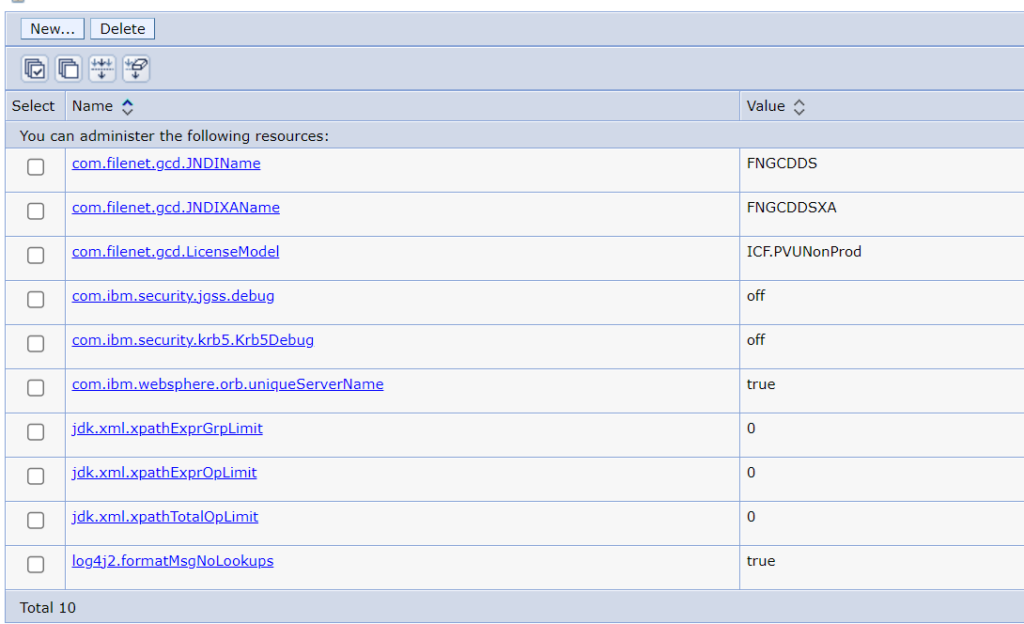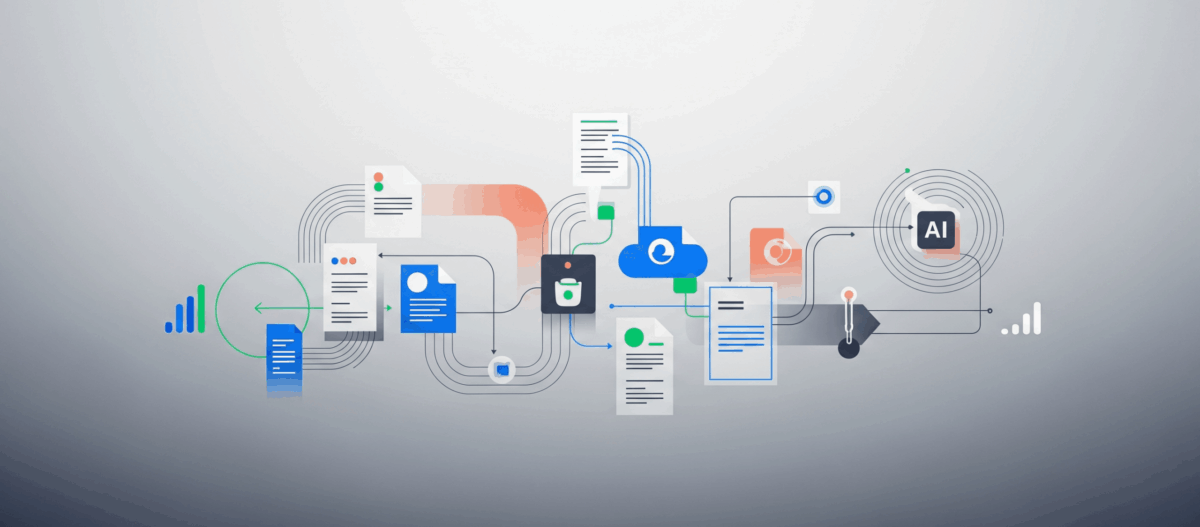If you update your WebSphere Application Server to 9.0.5 Fixpack17 with JDK 8.0.8.11 you might see this error in the WebSphere SytemOut.log file while opening documents in the Daeja viewer.
com.ibm.ecm.struts.actions.p8.P8RetrieveDocumentAction.executeBaseAction()
javax.xml.transform.TransformerConfigurationException: com.ibm.xtq.xslt.jaxp.HandledRuntimeException: [ERR 0674] XPath expression contains ‚101‘ operators which exceeds a limit of ‚100‘
at com.ibm.xtq.xslt.jaxp.AbstractTransformerFactory.newTemplates(Unknown Source)
at com.ibm.ecm.util.p8.P8AnnotationExporter.initialize(P8AnnotationExporter.java:65)
Caused by: com.ibm.xtq.xslt.jaxp.HandledRuntimeException: [ERR 0674] XPath expression contains ‚101‘ operators which exceeds a limit of ‚100‘
at com.ibm.xtq.xslt.jaxp.ConfigurationErrorHandler.report(Unknown Source)
at com.ibm.xtq.utils.Reporter.report(Unknown Source)
You could also experience this error message:
[9/26/24 9:49:14:745 CEST] 000000c8 SystemOut O CIWEB Error: [unknown @ unknown] com.ibm.ecm.protocol.icn.IcnGetAnnotationsConnection.retrieveAnnotations()
java.lang.NullPointerException
[9/26/24 9:49:15:112 CEST] 000000b1 SystemOut O CIWEB Error: [unknown @ unknown] com.ibm.ecm.protocol.icn.IcnGetBurnInRedactionsConnection.retrieveAnnotations()
java.lang.NullPointerException
The issue is caused by the JDK upgrade, the new version limits the number of groups an XPath expression can contain or limits total number of XPath operators in an XSL stylesheet.
You need to add the following JVM customer properties to the application servers JVM definition.
jdk.xml.xpathExprGrpLimit=0
jdk.xml.xpathExprOpLimit=0
jdk.xml.xpathTotalOpLimit=0
Application servers > ICN_server1 > Process definition > Java Virtual Machine > Custom properties