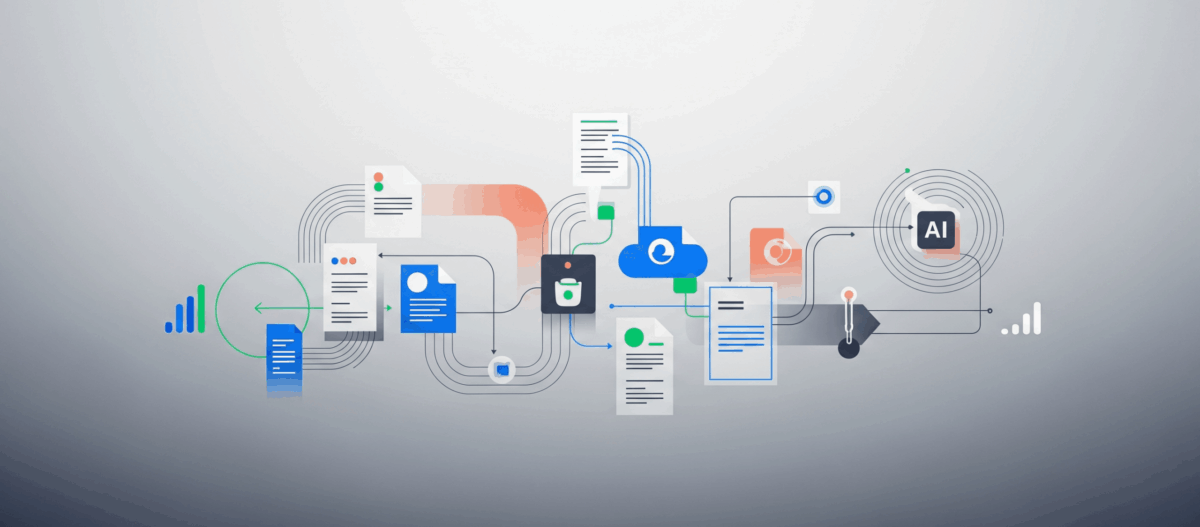When you update your ICCIndexer to the latest FP12 you might receive the following error during the indexing process.
A configuration or setup error has occurred with the
following reason:
com.ibm.afu.ftsidx.shared.config.ConfigException: The
version number of the required afu_ftsidx library does
not match the version number of the indexer.
Version 4.0.1.12 is required for the indexer.
Check your installation
This is a known issue on non-windows platforms. You need to add the following parameter into the SETTINGS section of .ini file of each itemtype you want to index.
*JniCheckLibraryVersion=false;
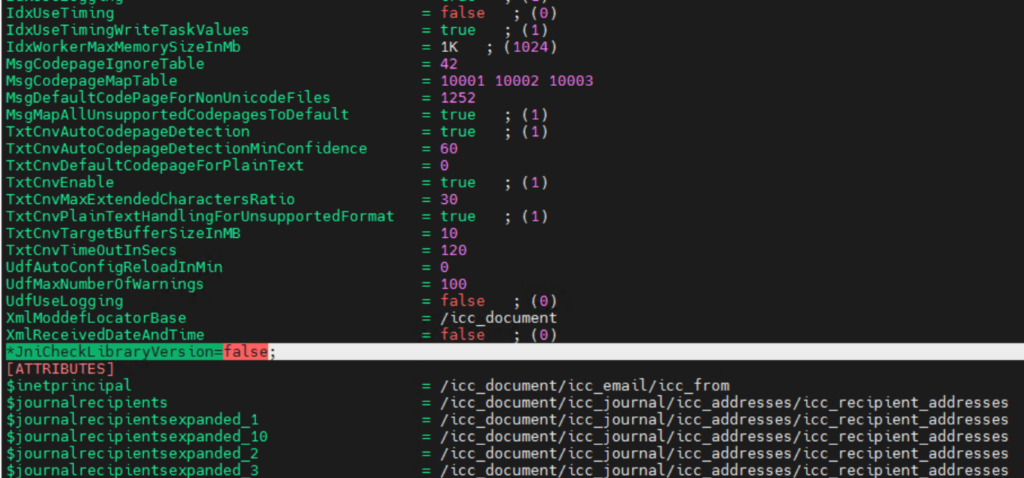
Now you can continue indexing your itemtypes.