In some situations you might experience an EJB Time error exception while creating new TaskManager tasks in IBM Content Navigator or in the ICCSAP Taskplugin.
javax.ejb.EJBException: See nested exception; nested exception is: java.lang.RuntimeException: com.ibm.ejs.container.TimerServiceException: TimerImpl(null, BeanId(navigator#taskManagerEJB.jar#Scheduler, null)); nested exception is: com.ibm.websphere.scheduler.SchedulerNotAvailableException: SCHD0124E: Unable to initialize TaskStore due to error: SCHD0046E: The table Container was opened in read-only mode. in datasource jdbc/DefaultEJBTimerDataSource used by scheduler resource WebSphere_EJB_Timer_Service (WebSphere_EJB_Timer_Service) is missing or is not accessible.
at com.ibm.ejs.container.util.ExceptionUtil.EJBException(ExceptionUtil.java:475)
at com.ibm.ejs.container.util.ExceptionUtil.EJBException(ExceptionUtil.java:365)
at com.ibm.ejs.container.BusinessExceptionMappingStrategy.mapException(BusinessExceptionMappingStrategy.java:392)
at com.ibm.ejs.container.BusinessExceptionMappingStrategy.setUncheckedException(BusinessExceptionMappingStrategy.java:554)
at com.ibm.ejs.container.EJSDeployedSupport.set
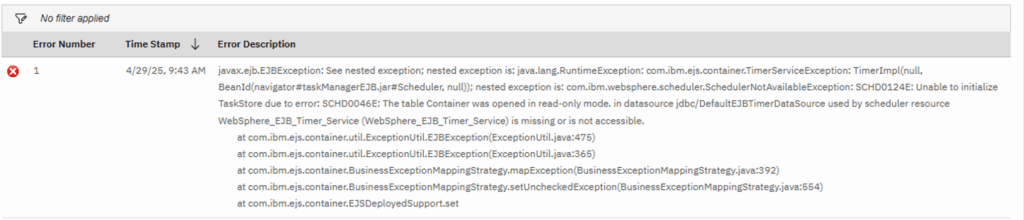
In this case you need to clear the EJBtimers folder under the database folder of you WebSphere Application Server.
So stop all WebSphere Applications servers on the specific Node and navigate to \<profileRoot>\databases
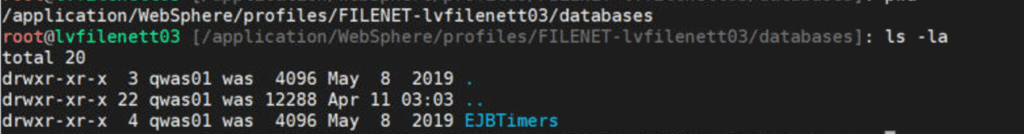
Now restart the WebSphere servers and you can create the task successfully.
