When you work with Datacap Navigator and you will deal with the problem that after 20 minutes inactivity wTM is loosing you session independent if you Navigator Session is still active. The result is that user have to provide their logon credentials again. That can be annoying over the day. So you can increase the session timeout, depending of the wTM deployment as follows:
- If you are using the windows service open the wTMservice.exe.config located in the \Taskmaster folder
- If you are using wTM service hosted by IIS than open the Web.config in \wTM folder
Look for the section called „sessionTimeout“ and increase it to the required time. Restart IIS or Datacap Windows Service to set these setting active.
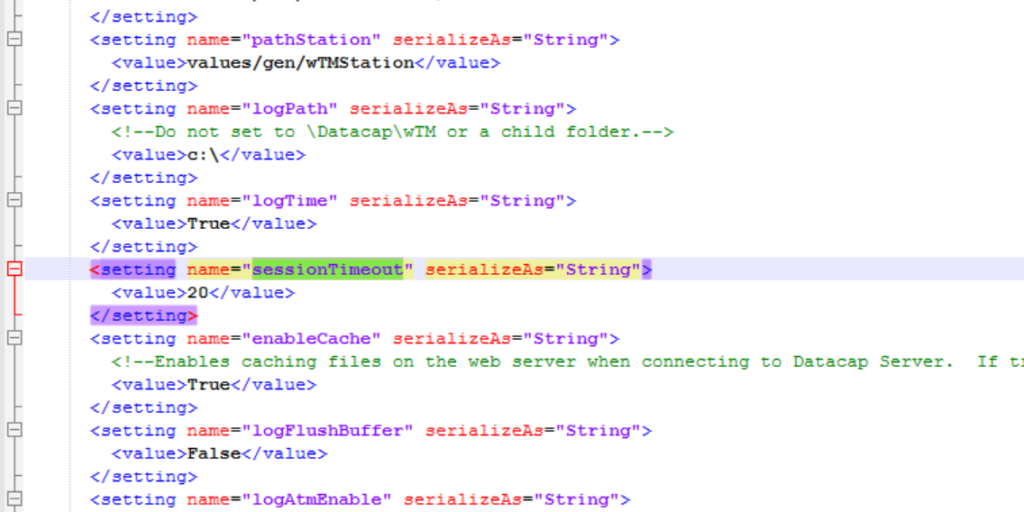
It could be a good idea to have this timetout equal to the session timeout of the Navigator server.

