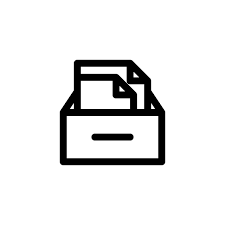In Content Manager 8.6 IBM removed the C++ API that was used in the past by the Kofax Export Connector for IBM DB2 Content Manager. So if your CM8 system is on the latest major release 8.6 you cannot longer use the Kofax Export Connector. You need to request the customized Export Connector KKofax Export Connector 8.0.0 R2 for IBM DB2 Content Manager Fix 9689 provided by the Kofax support.
In addition to install the Export Connector you will also need to setup the IBM CM8 Java OEM API toolkit which I want to describe in the following part.
- Install Content Manager 8.6 with the latest Fixpack and configure/deploy the CM8 Java Connector toolkit and CM8 Connector
- Close all Kofax applications and services
- add the jre\bin folder of you db2cmv8 folder to the windows PATH variable e.g C:\IBM\db2cmv8\java\jre\bin
- create a new environment variable called JAVA_32_HOME and also point it to C:\IBM\db2cmv8\java
- unpack the CMJavaOEMAPIToolkit.jar from \db2cmv8\lib into a folder of you choice e.g. C:\IBM\CMJavaOEMAPIToolkit
- create a new environment variable IBM_CM_OEM and point it to the folder where you unpacked the JAR in point 5 e.g. C:\IBM\CMJavaOEMAPIToolkit
- copy the content from you configured CM8 connector into the IBM_CM_OEM path. E.g \db2cmv8\cmgmt to C:\IBM\CMJavaOEMAPIToolkit\cmgmt. So you can use the alread configured connector in you JAVA toolkit
- Install the Kofax Export Connector 8.0.0 R2 for IBM DB2 Content Manager Fix 9689
Requirements:
- You also need to have the library server database cataloged in you local db2 client installation
- DO NOT USE a 32bit JAVA SDK as it is described in the Kofax installation guide for Kofax Export Connector 8.0.0 R2 for IBM DB2 Content Manager Fix 9689 because it won’t work