When you update your Content Collecotor server installation it might be that it fails. In the log specific log file (e.g. C:\IBM\ContentCollector\Uninstall\Logs) you will find the MSI installation error 1603. So in that case the installer was not able to remove some component of the ICC installation.
ICC install helpers: File: TaskRoutingServiceSetup.msi, EXITCODE:1603
Status: Schwerwiegender Fehler
Zusätzliche Hinweise: Schwerwiegender Fehler –
— stdout — stdout — stdout — stdout ———->
There may be more details in file ‘C:\IBM\ContentCollector\msi\TaskRoutingServiceSetup.msi.log’
Going to abort installation!
So you need to remove the specific services and components manually. I would recommend to remove all MSI packages and services and let the Fixpack installer recreate them afterwards. So navigate to the MSI folder of the ICC server installation (e.g. D:\IBM\ContentCollector\msi). Create a text file with the name of all MSI packages and save it in the “msi” folder.
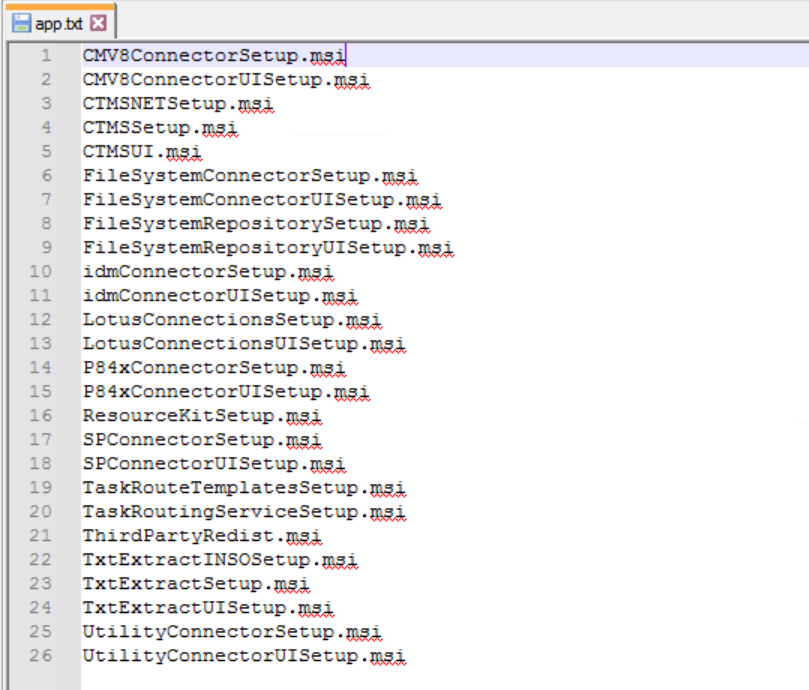
Now open a command prompt (be sure with administrator rights) and create a loop to uninstall all these MSI packages.
for /f %i in ( app.txt ) do start /wait msiexec /x %i TARGETDIR=D:\IBM\ContentCollector\ctms
For each MSI package the installer UI will open and you can uninstall the specific component. After that procedure check the Windows Service Control panel of all services have been removed. If not delete them also with the “sc delete <SERVICENAME>” command.
Now you can run the fixpack installer again and it should finish successfully.
