As security becomes more and more important in companies also within the internal communication, it could be a good approach to use an SSL communication also with the Datacap Windows Service. To enable it you need to configure the following settings.
At first you need to open the wTMservice.exe.config in the \Datacap\Taskmaster directory. Change the <serviceMetadata httpGetEnabled=”true” /> to <serviceMetadata httpGetEnabled=”false” httpsGetEnabled=”true”/>
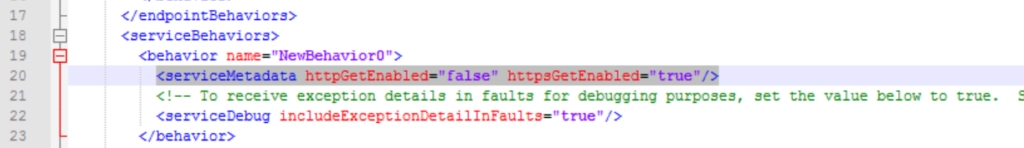
Change the binding name=”NewBinding1″ tag from <binding name=”NewBinding1″ maxBufferSize=”104857600″ maxReceivedMessageSize=”104857600″ /> to <binding name=”NewBinding1″ maxBufferSize=”104857600″ maxReceivedMessageSize=”104857600″> <security mode=”Transport” /> </binding>
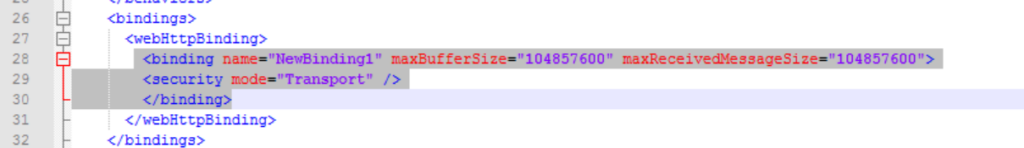
Now change the baseAddress tag to https instead of http. And save all the changes.
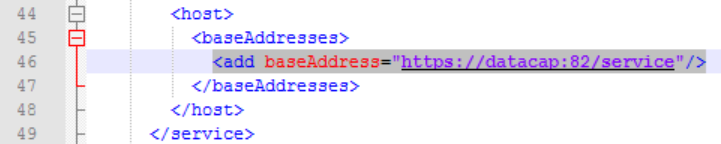
Now you need to configure a port with the SSL certificate.
Open the local windows certificate store and check the thumbprint of you SSL certificate that you want to use with Datacap Window Service.
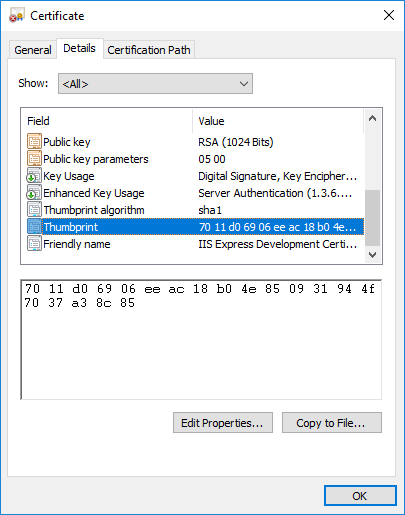
Open a CMD prompt with administrative rights on the server hosting the Datacap Windows Service.
You need to run the netsh command with the following parameters:
netsh http add sslcert ipport=0.0.0.0:<DATACAP_WINDOWS_SERVICE_SSL_PORT> certhash=<THE_HASH_OF_YOUR_CERT> appid={f360f0b9-7ef5-4cb7-afed-1084dd59fa2e}
e.g. http add sslcert ipport=0.0.0.0:443 certhash=7e8cccb748c83c405571d4c5471bab24f383082b appid={f360f0b9-7ef5-4cb7-afed-1084dd59fa2e}
Now restart the Datacap Windows Service and change the connection of all you Datacap repositories in Content Navigator to the new HTTPS URL.
Additional:
Depending on your SSL CA it might be needed that you also import the SSL certificate into the truststore of your WebSphere Application Server hosting the Content Navigator application.
Therefore logon to the WebSphere ISC e.g. http://HOST:9060/ibm/console. And navigate to security > SSL certificate and key management > Key stores and certificates > NodeDefaultTrustStore > Signer certificates.
Now retrieve the certificate via port from the Datacap Windows Service and restart your WebSphere Application server instance.
